USABILITY TEST & REDESIGN RECOMMENDATIONS
for the Website of Constructional Approach to Animal Welfare and Training
USABILITY TEST & REDESIGN RECOMMENDATIONS
for the Website of Constructional Approach to Animal Welfare and Training
USABILITY TEST & REDESIGN RECOMMENDATIONS
for the Website of Constructional Approach to Animal Welfare and Training
USABILITY TEST & REDESIGN RECOMMENDATIONS
for the Website of Constructional Approach to Animal Welfare and Training
Constructional Approach to Animal Welfare and Training (CAAWT) operates as a 501(c)(3) non-profit entity with a mission to provide free training services to individuals and organizations. Among other endeavors, CAAWT helps dogs get adopted from animal shelters. These free programs are funded through the proceeds from group classes, memberships, private consultations, conferences, and webinars. The donations that CAAWT received have been minimal.
CAAWT would like to improve the website's navigation to direct visitors to the donation page. From web analytics, there were uneven traffic throughout the year, and most activities on the site were podcast related. Both of the web and mobile pages have not previously been evaluated through usability studies.
The goal of this project was to identify areas that may need adjustments for CAAWT's web presence to improve donations for the charitable objectives. To this effect, a heuristic evaluation was conducted that followed with a usability test. The purpose of conducting the usability test was to gather insights into the mental models of new users who were animal caregivers, but had no prior knowledge of the organization and their operations. The usability test prioritized to access CAAWT website’s usability and credibility.
I collaborated in a team of five individuals, including myself as the designer. We formulated and conducted the interviews and surveys to gather insights into user behaviors, preferences, and pain points. I worked closely with the stakeholders to sort through the findings and incorporated them into the redesign of the menu's information architecture and the homepage as the recommendation for solutions which is shared toward the end of this report. (Note: We tested on the current live site that is shown in the illustrations for 'Current sitemap' and 'Current homepage' under the Design Recommendations section).
Usability Test
Methodology
According to Wix analytics, CAAWT's visitors frequented the Podcast pages of the site most, indicating that CAAWT's users are pet people with great interest in learning about animal care and animal behavior therapy. The web analytics also showed that a lot of users were directed to the website from Facebook, which may be an indicator that current CAAWT's members from Facebook community make up large portion of the organization's users. However, the goal of the usability test was to capture the mental models of a diverse set of new users, therefore, only users who were animal enthusiasts and with no prior knowledge about CAAWT nor ever visited the website were chosen. The test was conducted with 10 participants. The details of methods, materials, and participant selection are explained below.
Materials
The usability test was a summative test on www.caawt.com. The test was performed using the Zoom video conferencing tool. Users were given a brief explanation of what they were required to do and were allowed to skip a question or quit the session if they were not comfortable. Consent was taken to record the session. Prior to recording, the participants' names were changed to the moderator’s initials and date of recording; this process provided privacy to the participants' identity. All tests were conducted on desktop computers. Two out of ten users had Mac computers and the rest of the eight participants used Windows.
The usability test began with the collection of participants' background information, then a link to the CAAWT's website was provided before they were asked to share their screen. The usability test began with open-ended questions to the users' initial impressions of the website and then went into eight scenario-based tasks. At the end of the last task, five follow-up questions were addressed. The test concluded with participants filling out the System Usability Scale (SUS) for user satisfaction survey through Qualtrics.
Participants' Background
The user profile of the focus group for the usability test may or may not owned pets but demonstrated interest in animal care and animal behavior therapy. Ten participants were recruited and interviewed, and nine of the ten participants were current or prior pet owners. The age range of participants was between 18–59. The participants who were pet owners had a variety of pets and a variety of prior knowledge in pet care. Figures 1, 2, & 3 represent this data.

Figure 1. Participants' gender.
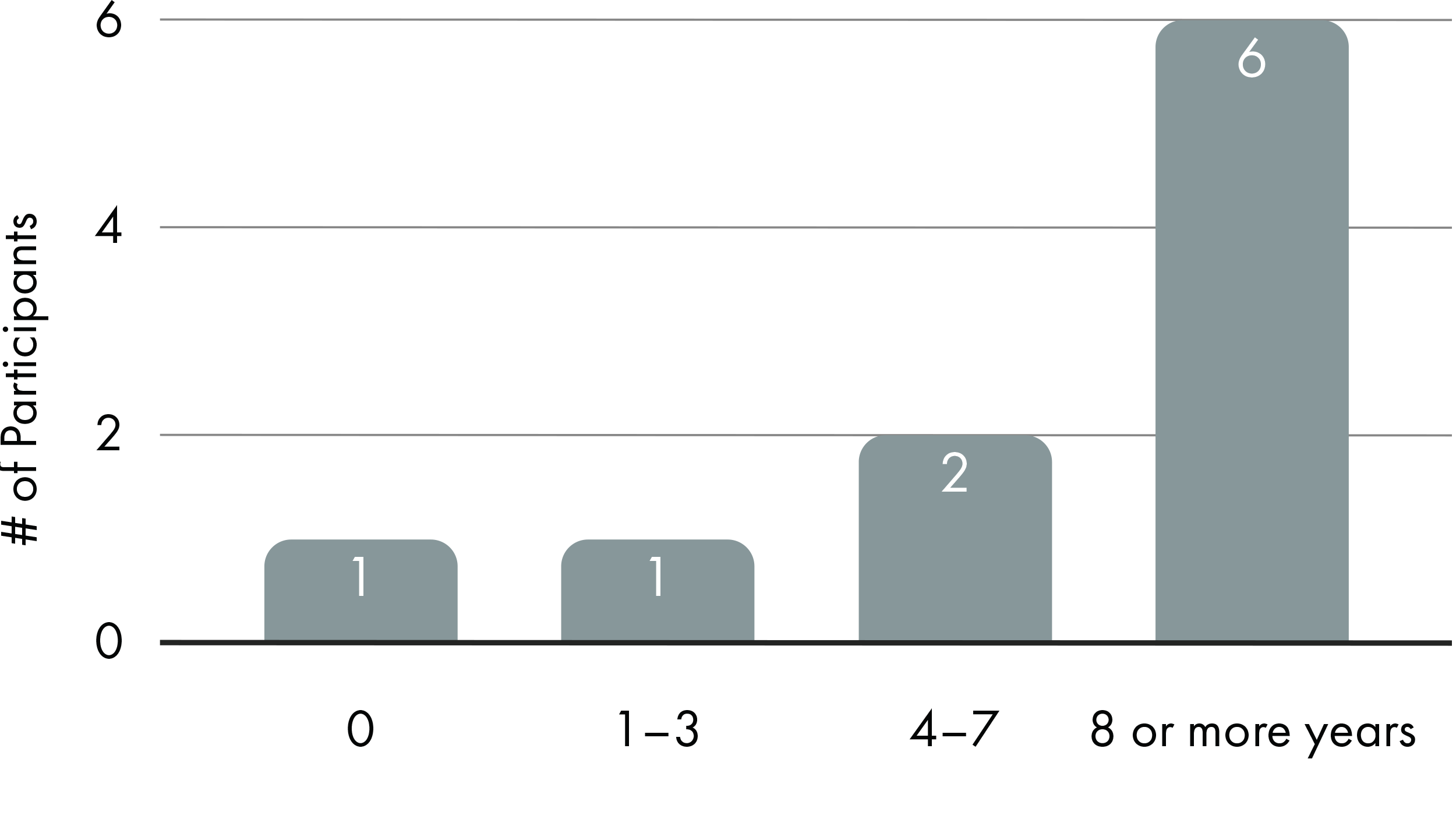
Figure 2. Participants' pet experience.
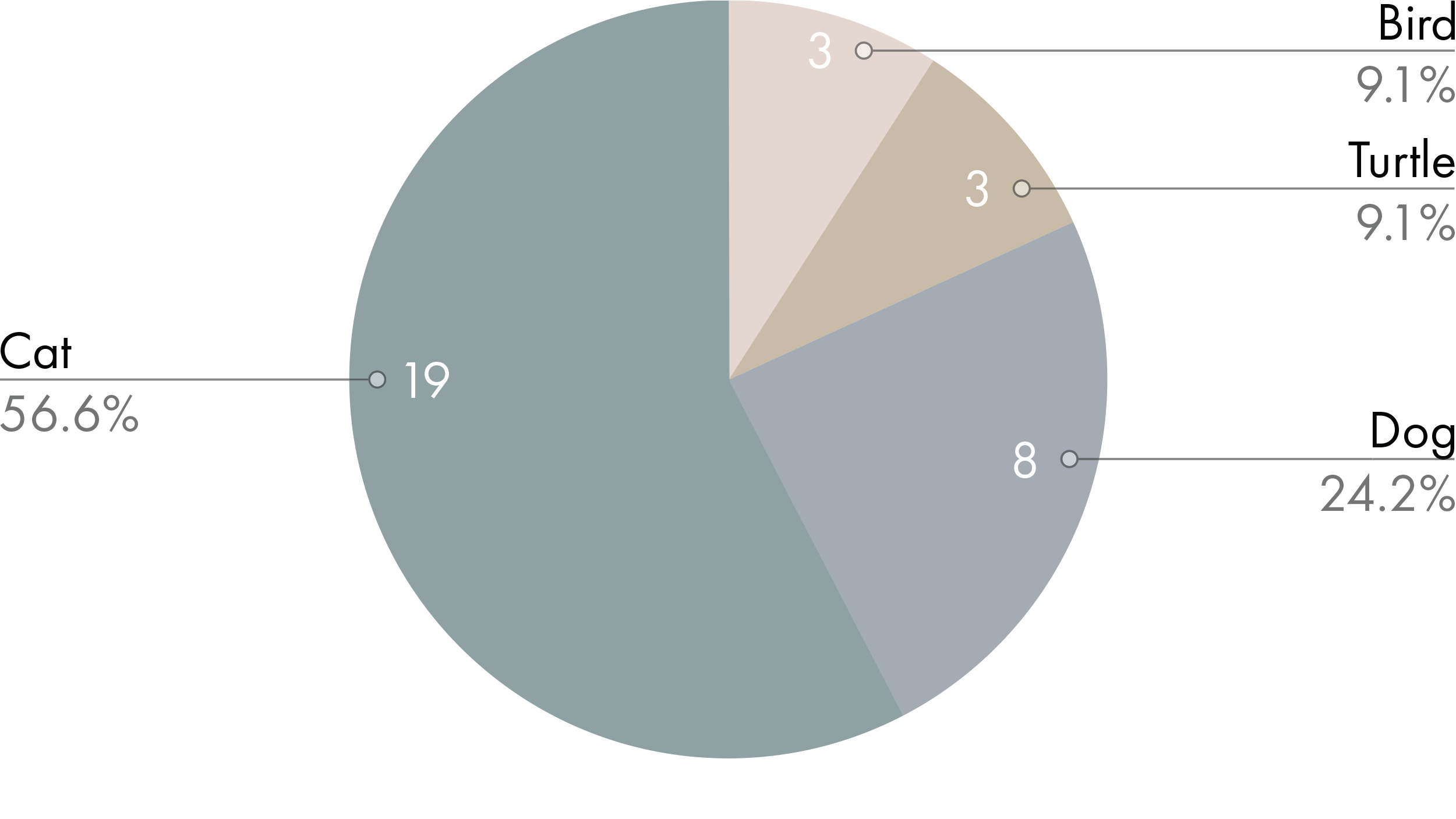
Figure 3. Types of pets.
Participants' sources of information for pet care
All participants had shown interest in learning about pet care and animal behaviors. All participants would start with a Google search to look up blogs, websites, and videos, that they followed regularly. Most participants also sought information from their family and friends. Two participants followed social media content on pet care. One participant followed an animal sanctuary that does live streams on Twitch and another occasionally listened to podcasts. Figure 4 represents this data.
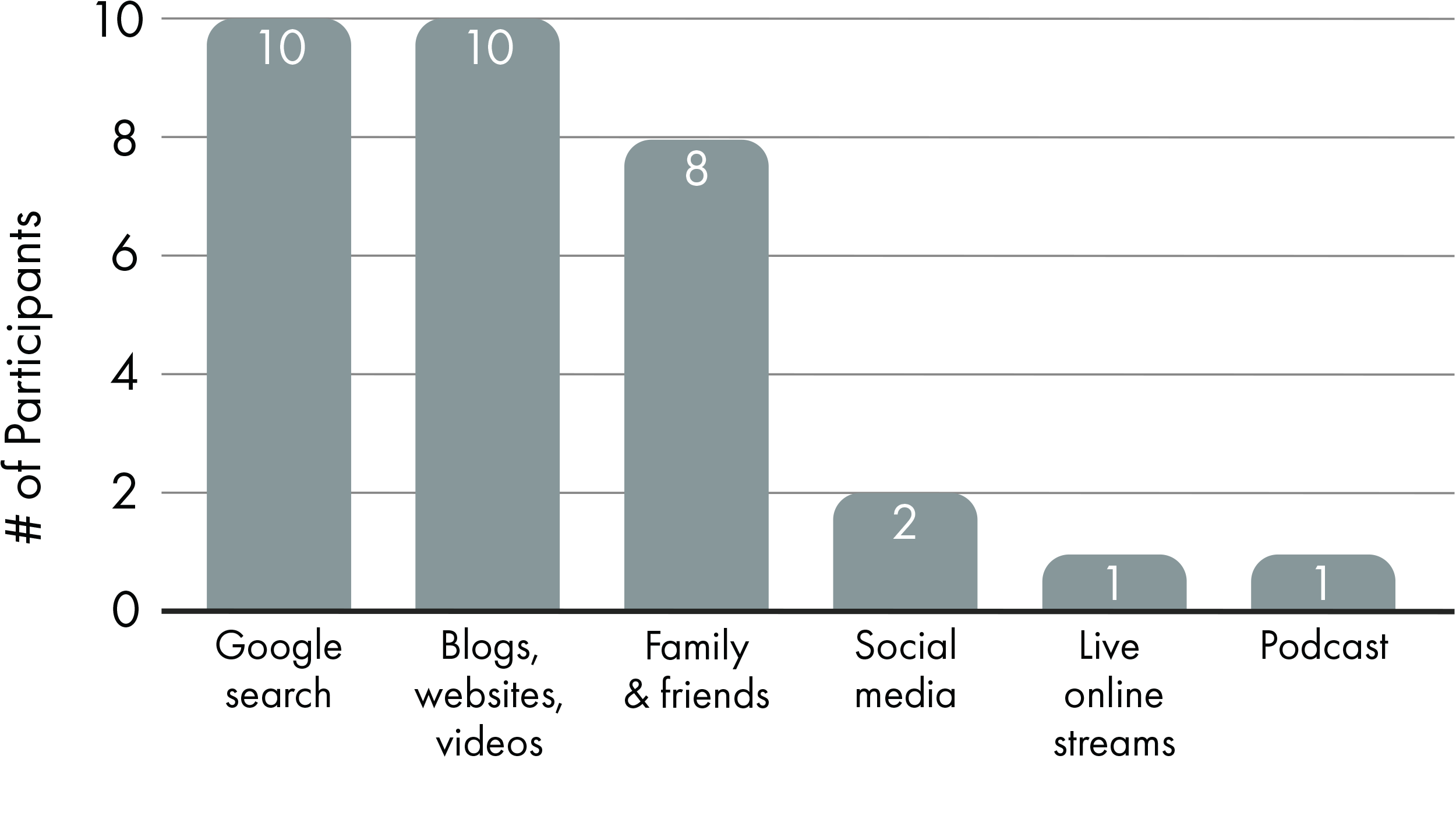
Figure 4. Sources of information.
Participants' experience with payment tools and donations
CAAWT uses PayPal and Patreon for various payment and donation methods on their websites so further questions regarding the participants' familiarity with these applications were also asked. All participants knew PayPal and had used it in the past. Although two participants noted that sometimes the fee structures on PayPal were unclear, most thought it was safe and convenient. Figure 5 represents this data.
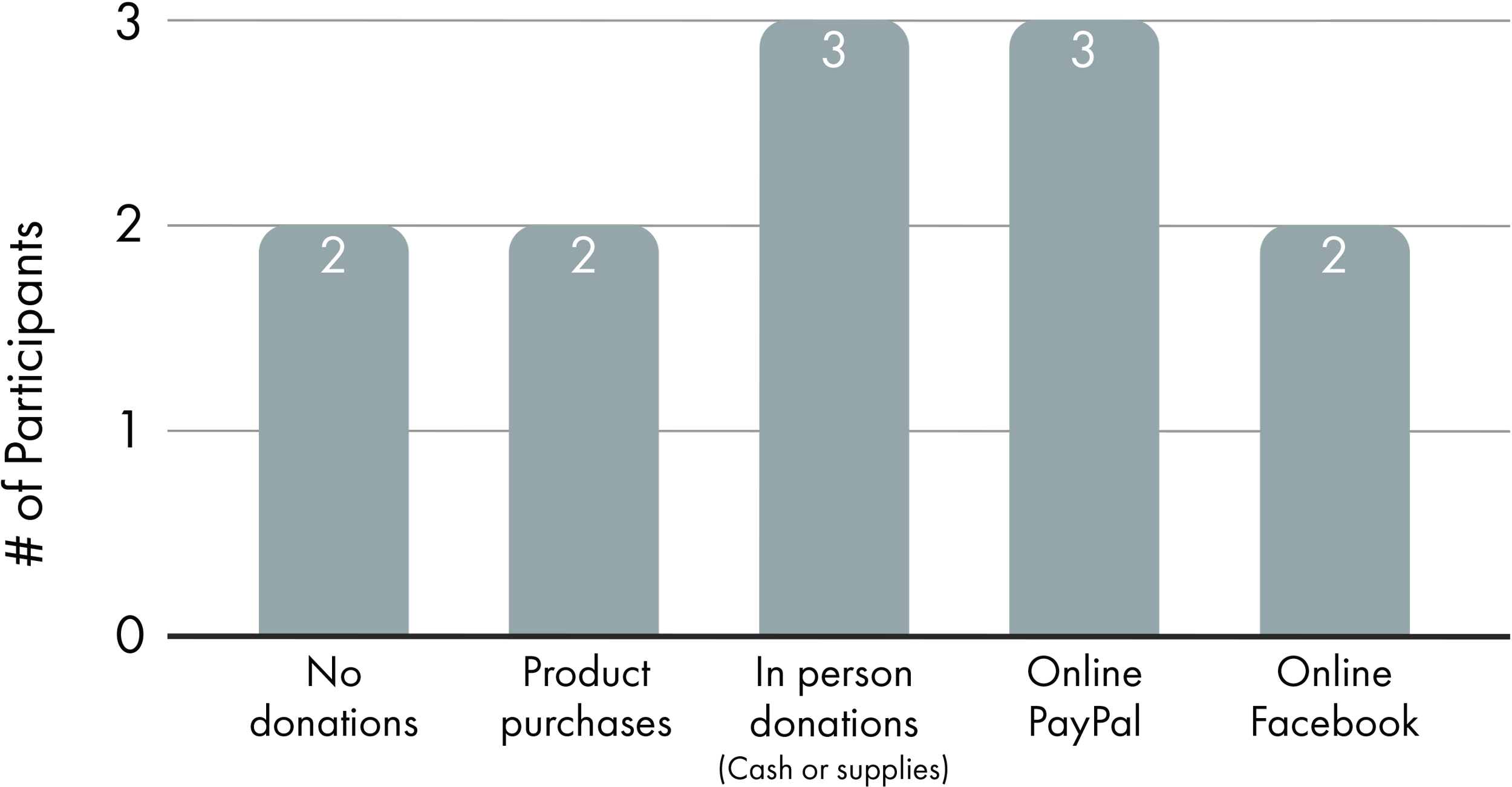
Figure 5. Types of donations.
Metrics of measurements
During the interviews, tasks-related quantitative measurements were recorded. The participants were asked to self rate their ease-of-task completions on a scale of 1 to 5, with 1 being very hard and 5 being very easy. The average of these ratings per task are reflected in the results and findings. Additionally, the efficiency and effectiveness of the website were also measured. Definitions for the three usability dimensions are described as follow:
Efficiency - The efficiency of the system was measured by timing how long it took for participants to complete the task. In tasks 3 and 7, there were no destinations in the current website, so participants were not able to complete the tasks. These two tasks were removed from this metric.
Effectiveness - The effectiveness was measured by success rates. A successfully completed task was defined as the participant arrived at the destination page. In task 3 and 7, there were no destinations in the current website, so these two tasks were removed from this metric.
User Satisfaction - The user satisfaction was measured by the participants’ self-evaluation on the website's intuitiveness, ease of task, and how well it displayed the information. The System Usability Scale (SUS) was used as the post-task questionnaire to capture the participants’ data. The questionnaire included a total of 10 questions.
Results / Findings (Usability Issues & Observations)
The results of the usability test are listed below based on the order of tasks presented to the participants during the interviews. In addition to the noted qualitative insights, certain quantitative metric measurements were also combined across all the participants. These results include calculations of tasks' success rate, average tasks' completion time, and an average of participants’ self-reported ratings of the ease of task.
Open Exploration (detailed questions shared in the appendices)
On their first impression, all participants noticed the hero image. Four participants chose to scroll on the homepage first and six participants navigated the menu items first instead of scrolling for more information on the homepage.
1. Menu items
a. All participants noticed the navigation menu.
b. One person mentioned that the hero image brought attention to the menu but seemed to fade into the background.
c. Two of the participants were unclear about the organization’s name, and what 'CAAWT' was abbreviated for. These are their quotes:
"I think I just realized that CAAWT is the actual organization. That should have been far more obvious."
“The first words that really caught my attention was the Constructional Approach to Animal Welfare and Training that made me wonder of the meaning."
d. Four participants wanted to learn more about the organization so approached the ‘About Us’ page:
“I would go first to ‘About Us’ to understand who they are and what they’re attempting to do. I see info about Sean Will and this looks like they’re legitimate; it looks like a small company.”
e. Participants also noticed the English and Japanese languages option and the informational posters under Resources/Projects.
2. Homepage
a. All participants noticed the hero image and liked it:
“What caught me the most was 'Making Best Friends for Life'. I see the picture of the person with the dog on the beach. For people who care about animals or have animals, they do become their best friends. So that caught me as maybe this is something legitimate and that these people are not in this to make a whole lot of money but it just seems to me that they care about animals.”
“The hero image and the slogan of making best friends for life with the pets and animals are comforting.”
b. One participant mentioned that the 'Making Best Friends for Life' texts were not as prominent as the background that took him a while to notice it.
c. One participant mentioned that there was too much information on the homepage and confusing ways to join the organization. They also found that the page had inconsistent designs and text styling.
d. There were a few comments about the mission statement being a bit too general and not giving direct insight into what their services were or who they were serving:
“It says here that they help individuals and facilities that require training but can't afford it... just like random facilities. I'm not sure of the target of their philanthropy, it seems a little general.”
“From my first impression, I’m not quite sure what this organization does. I just know that it has something to do with animals and caring about animals. I also noticed that it’s a non-profit for behavior support and training. I’m not quite sure what that is so I’d have to do a little bit more browsing.”
“I know it's about helping animals but I also want to explore what are the different things that they do and the resources they have available.”
Tasks (procedures shared in the appendices)
T1: You are arriving at the CAAWT website for the first time and would like to learn about the organization’s mission, where would you go?
Success Rate: 90%
Average Completion Time: 44.4 secs
Average Ease Rating: 3.75/5
Task 1 asked the participants to look for the mission of the organization when they arrived at the website for the first time. Most participants went to ‘About Us’ on the menu first and then went back to the homepage. Some participants were looking for a mission tab on the navigation menu.
“When I cannot find 'Our Mission' or some titles like that on the navigation bar, I will directly go to ‘About Us’.”
Most participants encountered navigation issues and thought the homepage to be cluttered and hard to read with the different font fonts and sizes. The participants had to read carefully to find the information they needed. The participants also felt the mission statement was too short and and wanted more details.
“It seems very pragmatic if I may say and does not quite capture how much they care."
T2: On this website, you want to find out more about CAAWT’s impact on the community of animal care enthusiasts. How would you go about locating it?
Success Rate: 20%
Average Completion Time: 45.7 secs
Average Ease Rating: 2.1/5
Task 2 asked the participants to find out more about CAAWT’s impact on the community of animal care enthusiasts. Since impact stories encourage donation, users would be more willing to donate if they understand how the organization uses donation. ‘Resources/ Projects’ was where the participants mostly visited and expected to see the past projects and links that lead to external resources.
“The menu said 'projects', so I assumed there would be some projects to learn about that shared their mission, but I didn't find anything there.”
Participants expected to see the locations, animals, and people that they've helped in the past. However, they had a hard time finding the impact stories during this task.
“It would be nice to show examples of their past successes if they had any.”
T3: You are trying to confirm the validity of the organization’s website. You can do this through locating CAAWT’s physical address or trust seal on the website. Where would you go to find this information?
Success Rate: Not Completed
Average Completion Time: N/A
Average Ease Rating: 1.8/5
Task 3 challenged the participants to confirm the validity of the organization’s website since credibility is one of the critical factors in users’ donation decisions. The majority of participants visited ‘Contact Us’ and ‘About Us’ to search for a physical address or trust seals but only found a contact form and email address. However, they found a page on past conferences to get a sense of trust.
“I guess they're hosting a conference. One way to see if it is authentic is to look at the people who attend. You can see and get a sense of who actually cares about this group and if the attendees are also well known in the field.”
One participant also considered that since the website ran through “https”, it should be relatively trustworthy because it meant users' personal information were encrypted. In addition to relying on the organization for credibility, participants also defaulted to external or third-party reviews, such as news articles.
T4: While navigating through the CAAWT website, you are curious if CAAWT is endorsed by any third-party. How would you find this information?
Success Rate: 40%
Average Completion Time: 94.8 secs
Average Ease Rating: 1.95/5
Task 4 aked the participants to locate CAAWT’s third-party endorsements. Most participants checked the ‘Informational Resources’ under ‘Resources/Projects’ tab first to be the most logical placement for the third party endorsements. Although this was where the endorsements were, all failed to realize they had found what they were looking for due to the page’s structure since it did not clearly define their endorsements. Likewise, most expressed dissatisfaction in the topics listed under the ‘Resources/Projects’ tab since none of the drop down options hinted at nor illustrated third party sponsorship. After viewing the drop down choices, most navigated to the ‘Membership’ and ‘About Us’ tabs to complete the task. Other participants checked the podcast page under the assumption that the third party endorsements were featured on their podcasts. By the end of the task, all participants were frustrated after failing to locate the third party endorsements on the website including those who landed on the correct page.
“Collaborators or partners, I don't see that anywhere. I'm starting to think that they do not have endorsements.”
T5: You are prepared to donate to CAAWT. However, before donating, you wish to find out how CAAWT uses its donations. How would you find this information?
Success Rate: 70%
Average Completion Time: 76.3 secs
Average Ease Rating: 4/5
Task 5 challenged the participants to find information regarding CAAWT’s donation usage. The majority of participants found this task straightforward. Although for some, selecting the donation button wasn't their first choice. On average they checked ‘About Us’ and ‘Resources/Projects’ first under the assumption that the donation button was strictly to complete the donation task. Some expected this information to be displayed on the homepage. In terms of the information listed on the ‘Donation’ page, some found the information provided was thoughtful and informative with the nice visuals of animals. While others critiqued the page’s overall organization and text density. When probed on potential improvements, most expressed interest in adding a trust seal, third party information, and customer testimonies to encourage trustworthiness with its donors.
T6: You are attempting to donate $25.00 to CAAWT. Please demonstrate how you would donate $25.00 to the organization.
Success Rate: 100%
Average Completion Time: 51.3 secs
Average Ease Rating: 4.6/5
Task 6 asked the participants to show how to go about of donating $25.00 to CAAWT. Currently, there are three separate methods of donating to the website. The first method would be by clicking on the 'donate' button among the top main navigation. The second method would be from the Interaction Guidelines Poster, a page within the 'Resources/Projects' tab. The third method of donation would be through subscribing to the organization’s membership. Users selecting this option would be presented with two tiers, each with a monthly model and an annual model. These three methods of donations also have different processes, which proved confusing to the participants. Despite the three different methods of donation, all ten participants within the study arrived at the page through interacting with the donation button from the navigation menu.
T7: You are trying to search for a page that you had frequented before. However, you can’t seem to find it through the website’s navigation menu, so you decide to search for it. Where would you go to use the Search function?
Success Rate: Not completed
Average Completion Time: N/A
Average Ease Rating: 2.4/5
Task 7 asked participants to find a non-existing search bar. This task was to further understand how the users navigate through CAAWT’s website without the search functionality. The more user friendly a website's navigation is, the greater the likelihood that visitors will delve deeper into its content. Furthermore, if a search bar was integrated into the Google Analytics, the ability to track the frequency of specific search terms used by visitors would be valuable to make strategic adjustments to the page content, structure, or design.
T8: You are trying to register for a membership. Where would you find the registration?
Success Rate: 100%
Average Completion Time: 13.4 secs
Average Ease Rating: 4.5/5
Overall, registering for membership was an easy process. All participants found the ‘CAAWT Membership’ tab within seconds. However, a couple participants pointed out that the steps for the process were confusing or wordy. One mentioned that there’s a misspelling of the word 'membership' (5 Steps to Join CAAWT Memership). Another participant thought that it’s unprofessional for CAAWT to rely on Facebook for users to join membership. The organization should be able to create accounts for members independently from their own web portal.
“People will do easy things so they're not going to scroll all the way down to look for those 5 steps. I might, because I like to see everything before I decide on something, but most people don't. It's like, okay, where do they click? Is that it? Click, boom, and then when they run into problems, they're gonna lose those people.”
Follow-up questions
Five follow-up questions were asked to get ideas of what design decisions should be, driven by user needs and preferences that ultimately lead to a website that better meets those needs.
1. Does it feel like the site is designed for someone like you? Why or why not?
Comments included that the website seemed to be on the academic side, therefore, it's too professional for the users' interest. There's also the issue of missing information that may result in a lack of credibility. Positive comments included effective use of media, but even one positive person pointed out that he’s not completely clear of what they do. Overall, it seemed that the website required extensive browsing to understand its purpose and goal.
2. What’s your impression of the visuals (color, photography, etc.) used throughout the site? What kind of feelings do they evoke for you?
There’s an overall “warm and friendly” impression of the color, hero image, and calm vibe of the homepage. Participants sensed “compassion, companionship, and hope for the animals.” However, there were concerns about the usages of texts on all pages. A couple of users mentioned that the webpage’s design mostly appeared to be busy and “not very stylish” nor professional.
3. If you were reviewing the site on your own, are there any actions you may be inclined to take? Which ones? Why?
Issues of navigation, credibility, and unclear messaging were mentioned again. Three participants said they would search on Google for more information about the organization before they donate. The podcast page was mentioned twice, positively and neutrally, as one participant did not care to listen to podcasts.
4. What’s your sense of how trustworthy this website is? Why?
There’s an overall sense of trust for the website but it needs more credibility and more information to be presented in a clear and visually engaging way. Adding a physical address or trust seals would help. Participants also suggested including more information on how the organization trains the animals, add impact stories, and be more transparent on how donations are spent.
5. If you had a magic wand to change anything about this website to make it more user-friendly, what would you change and why?
Suggestions from participants included redesign of the homepage to add impact stories, testimonials, photos & videos of animal training, organize the main navigation appropriately, make mission more visible, add search bar, and increase credibility with legitimate elements accordingly.
Metrics Summarization
Efficiency - Figure 6 shows the average time for each task. The participants struggled to find information on the website once no longer on the homepage. For example, both task 4 (to find third-party endorsements) and 5 (to find the donation usage) took the most time to complete.
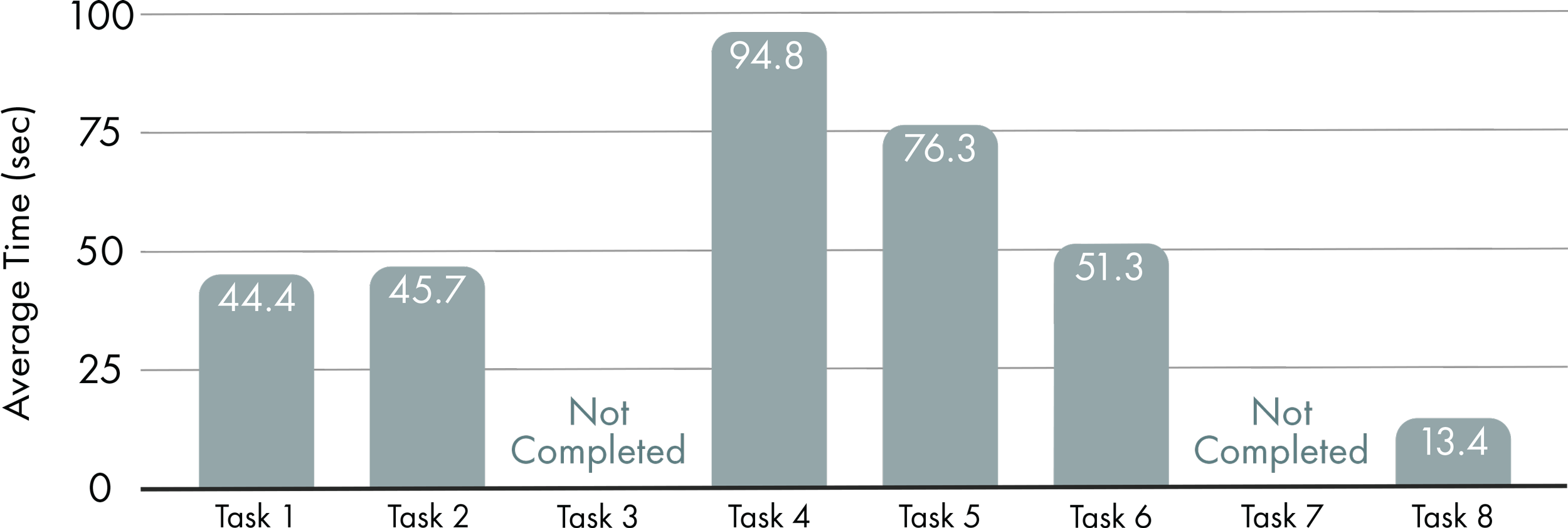
Figure 6. Average times in seconds by tasks.
Self rating on ease of use - Figure 7 shows the ease-of-use ratings from the participants. Task 5 (to find donation's usage) and task 8 (to join membership) got the highest rating. The lowest group included task 2 (to find impactful stories), task 3 (to confirm the validity), and task 4 (to find third-party endorsements).
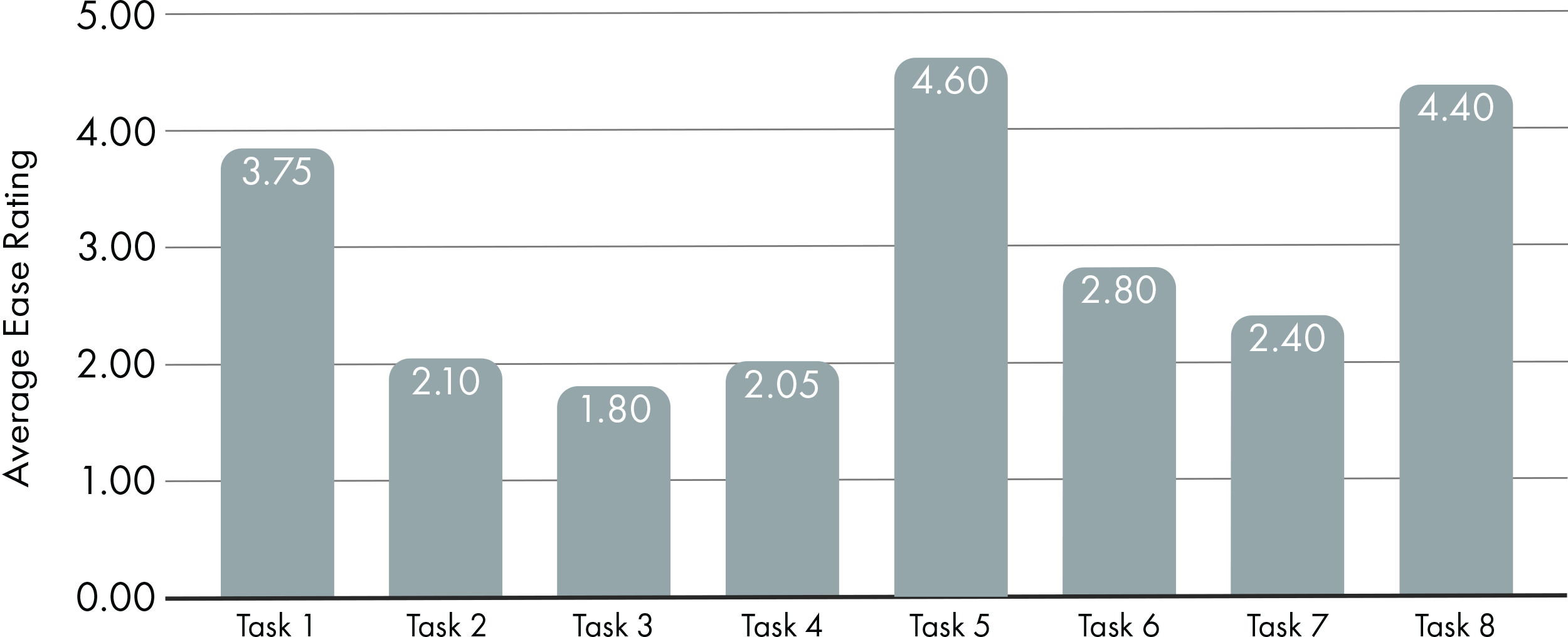
Figure 7. Average ease-of-use rating by tasks.
Effectiveness - Figure 8 displays the success rate for each task. The participants had the highest success rates on task 6 (to make a donation) and task 8 (to join the membership). The lowest success rates were task 2 (to find impactful stories) and task 4 (to find third-party endorsements) may indicated that the participants were frustrated when they were looking for information on the site.
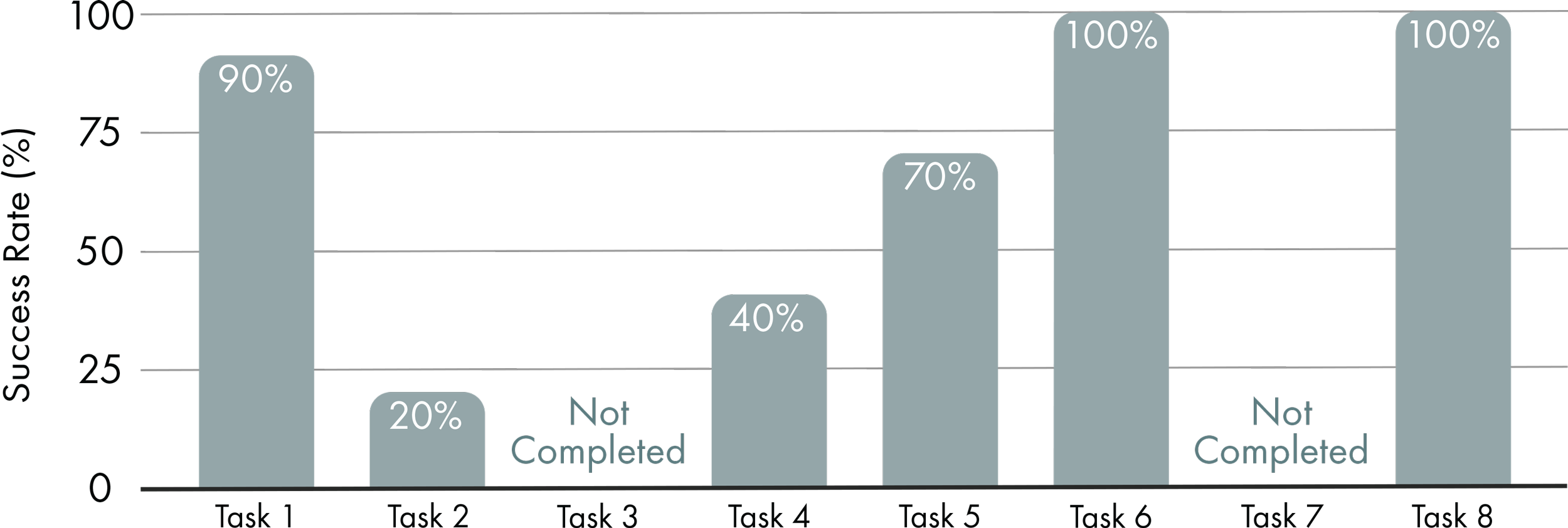
Figure 8. Success rates by tasks.
Participants' satisfaction - The System Usability Scale (SUS)—a reliable tool for assessing the perceived usability of a website—was used to evaluate the participants' experience after the usability study and showed the final SUS score to be 49. According to previous studies, a score below 50 indicates that the usability of the website needs improvement. The full questionnaire can be referred to in the appendix.
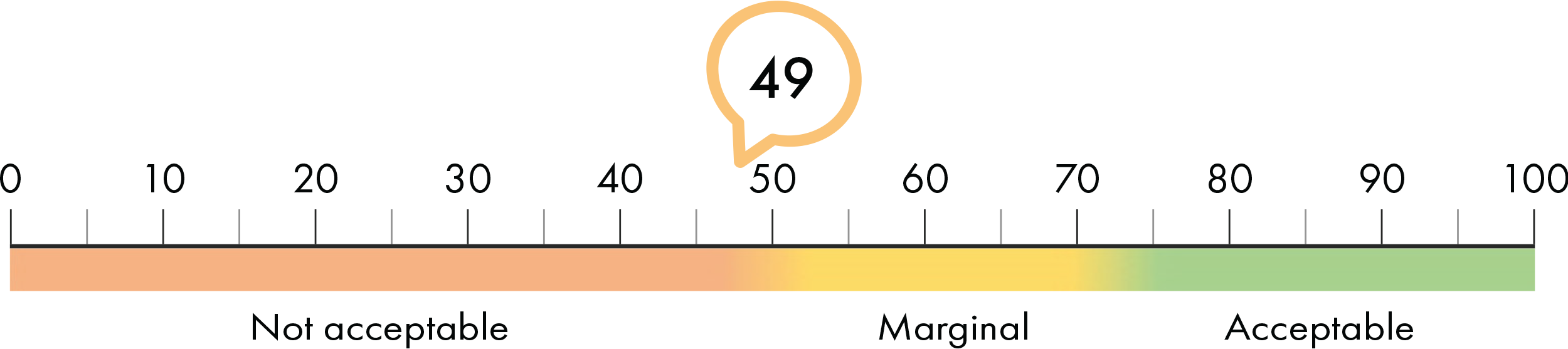
Figure 9. Participants' satisfaction.
Identification of Common Issues
Below are the most common problems identified during the usability testing for the 'Open Exploration' questions and the 8 tasks. Recommendations for these processes are as follow:
For 'Open Exploration'
Make it very clear what 'CAAWT' is for the users to grasp immediately as they first arrive to the homepage by providing a brief, but prominent, description for CAAWT on the page. There's also a disconnection of the logo bug and name of the organization, pull the two elements closer or best to redesign the logo.
For 'Tasks'
T1: Although the mission statement may be found elsewhere on the website, it's beneficial to create its own space where visitors can delve into a more comprehensive understanding of CAAWT's current and future objectives, then provide a link to the page whenever they come up contextually. Placing the mission statement in the navigation menu ('About Us' or 'Our Story') or in the hero section of the webpage is a prominent and visually striking choice. It's one of the first things visitors see, ensuring that the mission statement is front and center. The mission statement should have more details, describing motivation, vision, targeted animals, and the work process. Users are interested in concrete stories.
T2: Past projects and impact in the community should be obvious to see.
T3: There's currently no physical address. Displaying a physical address provides a sense of trust and credibility to visitors. It signals that CAAWT is real and has a physical presence, which can be essential for gaining the trust of potential clients or donors. Users expected to see it on the ‘About Us’, ‘Contact Us’ page, or the footer of the homepage where the copyright information is. If CAAWT prefers not to disclose a physical address, a P.O. Box or a mailbox service as a mailing address for correspondence can be used. Another alternative is to create a Google business page listed on Google Map to show which city the business is located in.
T4: Adding third-party endorsements to websites can have several benefits for businesses and organizations. Endorsements serve as social proof, showing that CAAWT's services are being used and valued by others. This can influence visitors to take desired actions, such as signing up for a service or making a donation.
T5: Add the donation usage information on the homepage to create transparency between the donors and the organization when initially viewing the website. Additionally, edit the donation information into concise bullet points to lower the cognitive load of the user and make the page easier to digest. This will possibly attract more donors while allowing the donate button to be strictly action based for submitting a donation.
T6: All participants navigated to the donations area through the donation button in the header. One participant stated that they were confused with the different methods of donations. Two participants perceived the donations and membership were the same: one stated that they would rather join the membership than donate as the membership would provide them with perks. Additionally, the donation methods currently have different processes: while one asks users to complete a donation form, the other bypasses it completely. CAAWT needs to streamline the donation process.
T7: Although three participants stated that they prefer utilizing the navigation over search, the remaining participants felt that search would benefit them when they were searching for specific pages. CAAWT should consider adding in search functionality to its site.
T8: CAAWT's usage of Facebook's platform for new member sign-ups could be too dependable on Facebook's infrastructure and policies. This could lead to less control over the sign-up process, and if Facebook makes changes or experiences downtime, it could affect CAAWT's ability to acquire new members. CAAWT should allow for members to create membership accounts on its own platform instead of utilizing Facebook exclusively.
Design Recommendations
Below are the current and suggested redesign sitemaps and homepages, which outline the issues and proposed solutions for the redesign.
Current sitemap
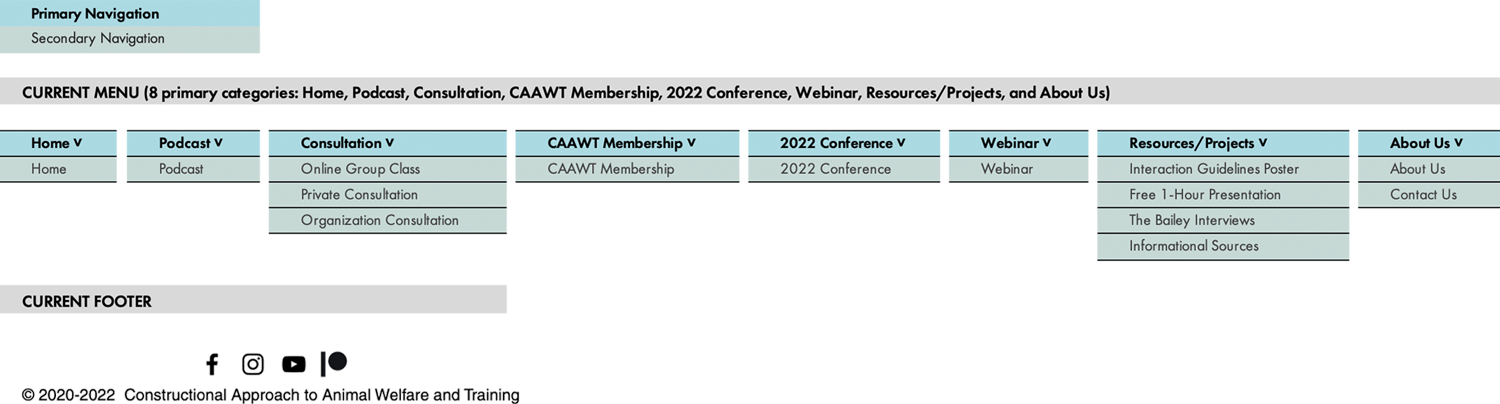
Current sitemap has 8 primary navigation that are confusing at first glance. Participants had to click on all categories to understand what the organization was about. There are no login, search bar, nor mission page to help search engines crawl (e.g., users could not do a web search for 'CAAWT's mission' because the page does not exist). There's also not much information in the footer section.
Suggestions for the future sitemap shows the original set of 8 primary navigation restructuring to a set of 3 primary navigation for a better organizational fluidity. The missing features—login, search bar, & mission page—were added. Contents are now grouped into categories to match the user's mental model. The footer was also added for users to find info that they may have missed on the top navigation, e.g., contact, details about the organization, or social media posts.
Solutions for the future sitemap
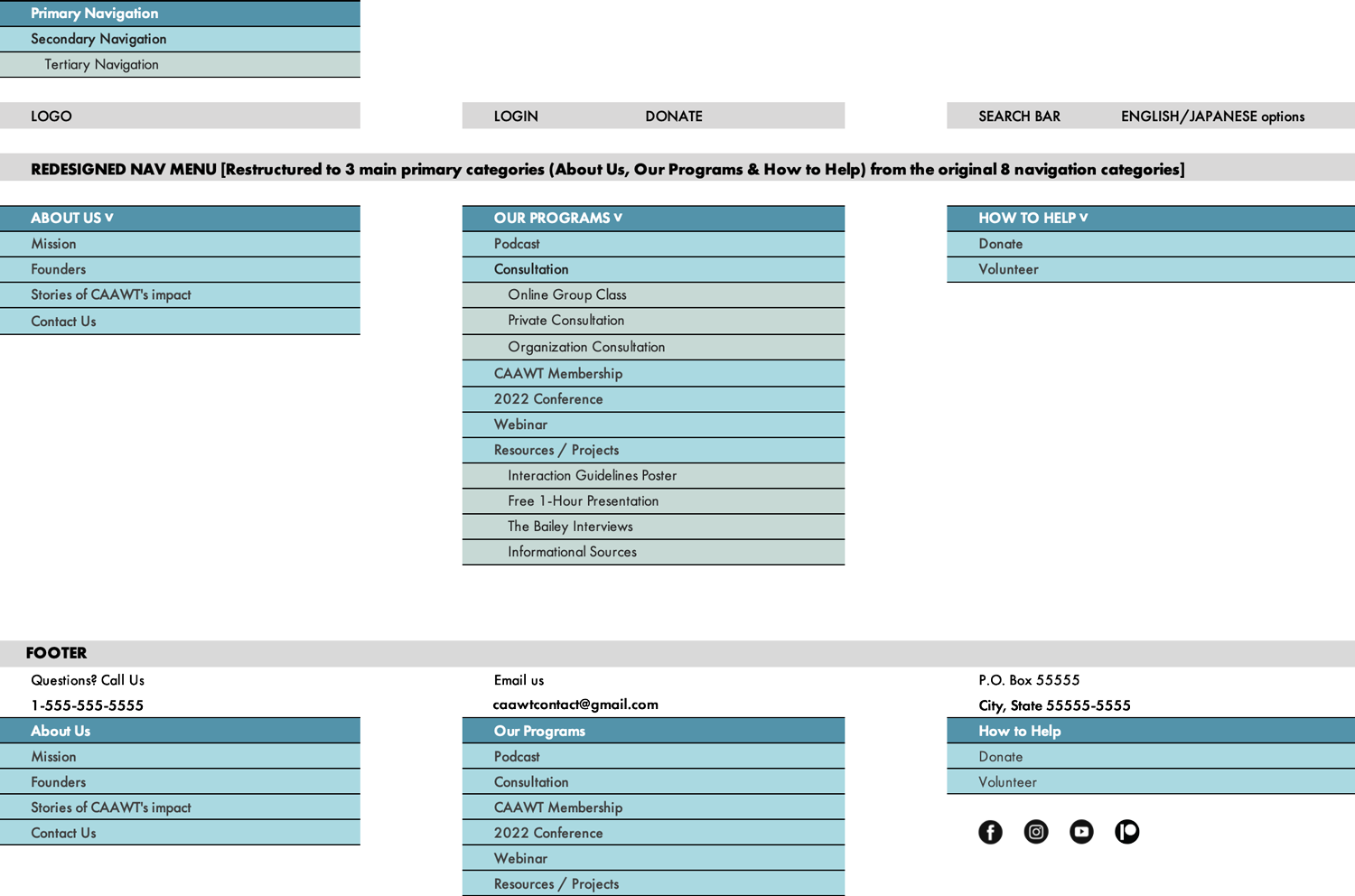
Current homepage
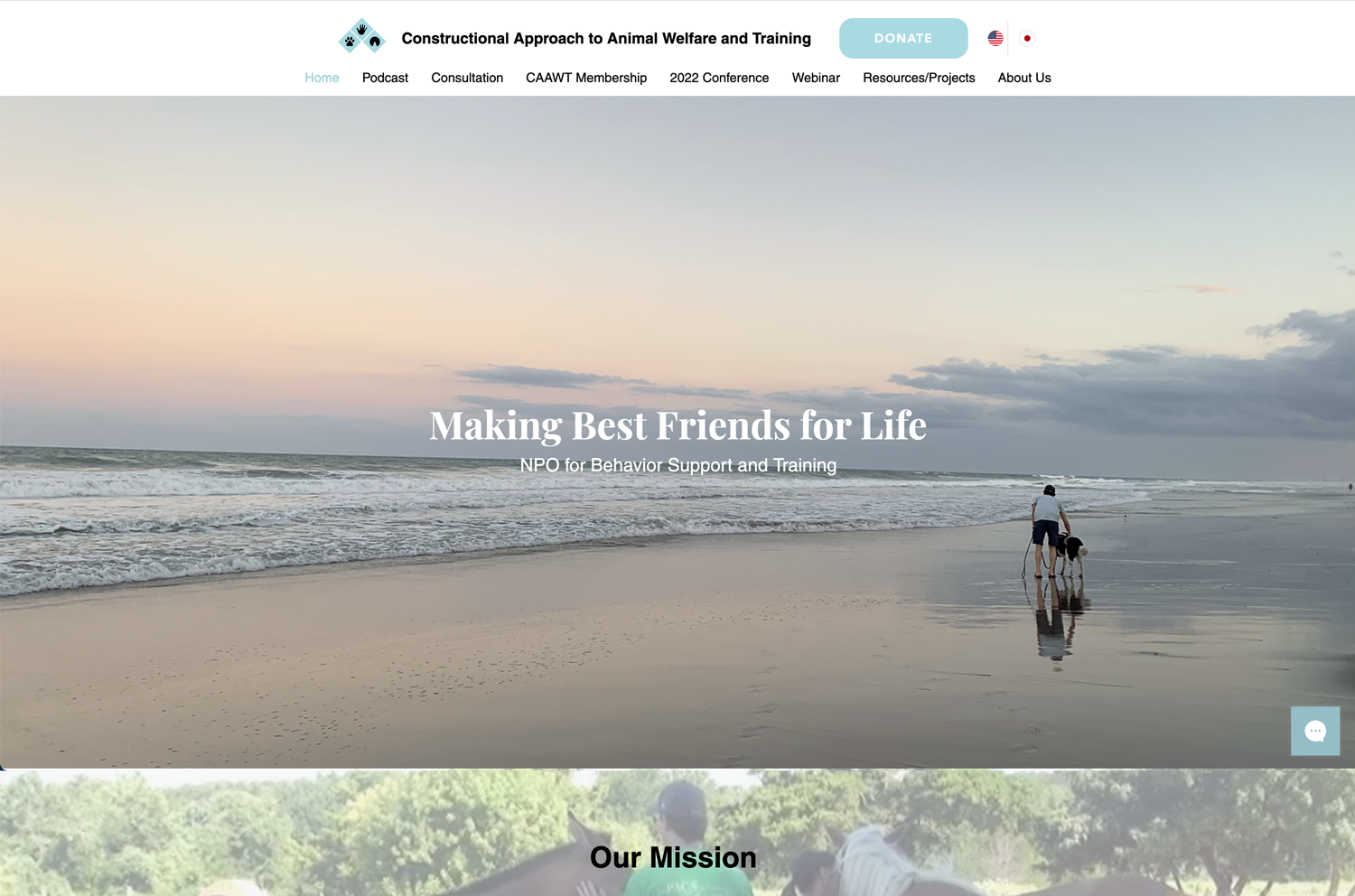
Issues for the current homepage include:
• The disconnection of the logo bug and name of the organization. The website is often a first point of contact between CAAWT and potential clients. The logo is one of the first elements visitors see, and it can leave a lasting impression.
• Low contrast donation button. If the button is hidden or hard to find, potential donors may not even realize that the option to support CAAWT is important or much needed. Making the donation button noticeable on a non-profit website is crucial.
• No CTA on main part of the page. Placing a CTA prominently on the homepage invites visitors to take an immediate action. This can be crucial for capturing their attention and encouraging interaction with the CAAWT.
• Confusing navigation menus can lead to a frustrating user experience. IA, which organizes content and structure, relies on a clear navigation structure. When the menu is unclear, it hinders users' ability to find and access information, reducing overall satisfaction.
• Hard to read main messaging that may cause visitors to struggle to understand the organization's mission, purpose, and the actions. This leads to a poor user experience, potentially resulting in frustration and a high bounce rate (users leaving the site without engaging).
• No sign-in functionality means CAAWT misses out on the opportunity to create user accounts, tracks user activity, and encourages users to engage with the website in a more personalized and interactive manner. This can limit user engagement and interaction.
• No search bar for users who come to the CAAWT website with a specific query or goal in mind may become frustrated if they cannot quickly find the information they need.
• No link to the mission page. Although the users can see the mission statement when they scroll down the homepage or when they visit the page for 'About Us', there is no dedicated mission page on its own.
Redesign solutions for the future homepage
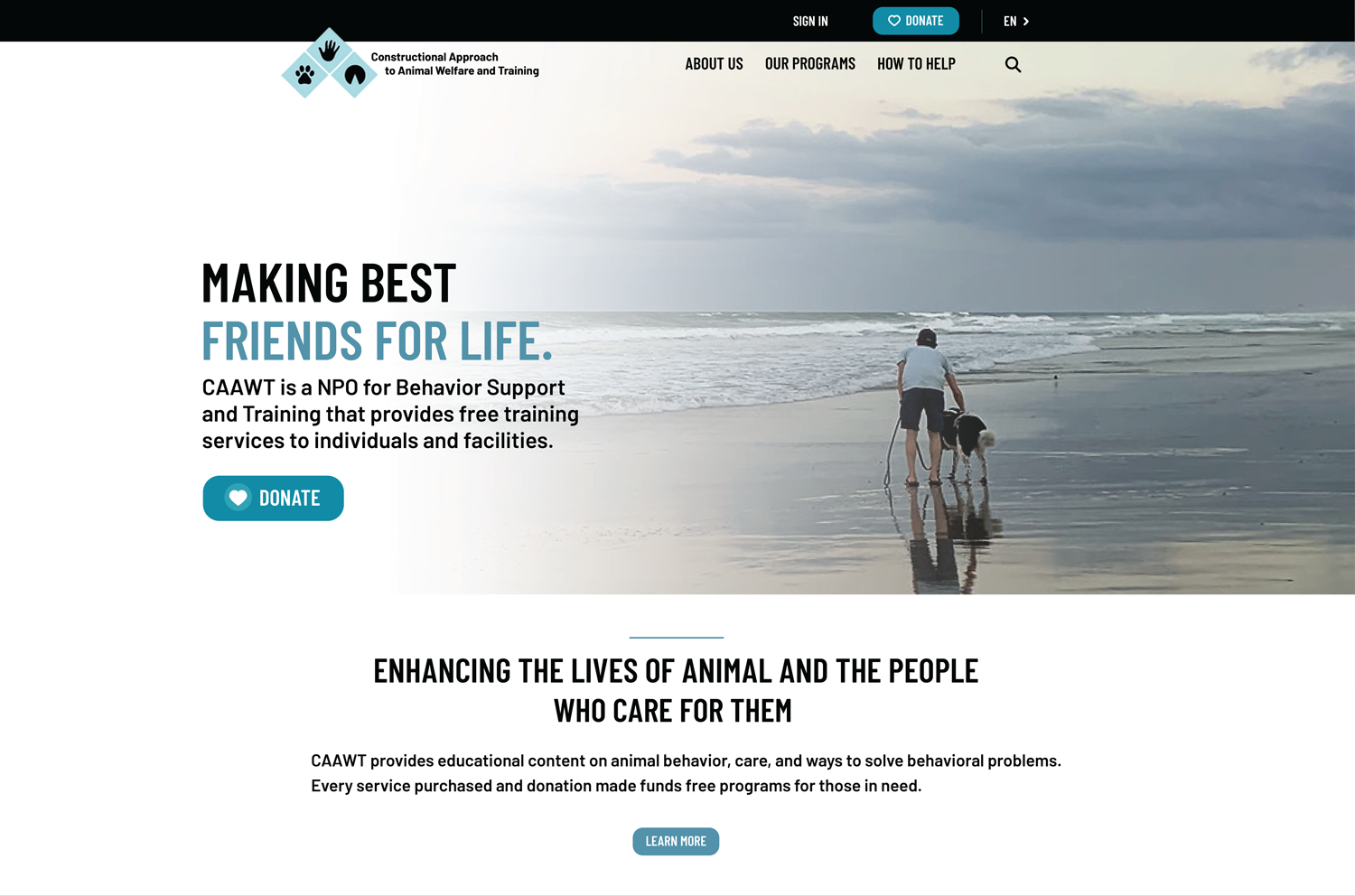
Redesign recommendations:
• Name of the organization and the logo bug are showing that they're connected in this redesigned mockup. A logo redesign is highly recommended. Having a professionally designed logo would further CAAWT's sense of legitimacy and professionalism.
• Visitors are encouraged to take action to make donations with the redesigned donation buttons. Their visibility now reinforce CAAWT's brand and mission and serve as visual reminders of the organization's primary goal and purpose, reinforcing the importance of financial support to achieve that mission.
• Here, the hero image is used to pop out the CTA and bring attention to the donation button. The added CTA helps convey to visitors that their donations would be appreciated.
• Primary navigation is now organized to flow well. The contents are now grouped into categories to match the users' mental model. Users will less likely become disengaged or abandon the website.
• Clear and legible messagings are now popping out on the page with better contrast to the hero image, compare to the current layout that blends everything in. The redesign engages visitors and encourages them to take actions such as donating, volunteering, or becoming a member.
• Sign-in feature added for users to allow CAAWT to collect user data, preferences, and behaviors, which can be used to personalize the user experience. Without this data, CAAWT cannot offer personalized content, recommendations, or features tailored to individual users.
• Added search bar that extends to type. The search function offers a more effient way to find content with search analytics that can provide valuable insights into what users are looking for.
• Added links to the mission page from 'LEARN MORE' and secondary navigation under 'ABOUT US'. A clear and compelling mission statement, organization's history & impact, and success stories or testimonials are among the features on the new mission page.
References
Brooke, J. (1996). SUS—A quick and dirty usability scale. In Jordan, P. W., Thomas, B., Weerdmeester B. A., & McClelland, L. (Eds.), Usability evaluation in industry (pp. 189-194). Taylor & Francis. https://www.researchgate.net/publication/319394819_SUS_--_a_quick_and_dirty_usability_scale
Constructional approach to animal welfare and training (Retrieved December 13, 2022). https://www.caawt.com
Appendices
Background questions
Questions that provided additional information on the participants:
Q1. Do you own pets?
Q2. Have you worked with animals before? (if no, skip to Q4)
Q3. How many years of pet or animal care experience do you have?
Q4. In the past, how often have you sought out information on animal or pet behaviors? (if no, skip to Q6)
Q5. What kind of informational resources have you used to learn more about animal behaviors? (e.g., magazines, documents, blogs, videos, or podcasts)
Q6. Are you familiar with Paypal or Patron? How was your experience using these tools?
Q7. Have you made donations to other animal charities before?
(a) If yes, how did you donate?
(b) How would you say the process of donation on this website compares with your prior experience?
Open-ended exploration
Participants were asked to imagine that they were searching online and came across the CAAWT website. They were to explore the site the way that they normally would if they were outside of the usability test session and to think aloud of their first impressions.
Q1. What caught your eye the most when you first saw the website?
Q2. Based on your very first impression, what do you think the website or the organization is about?
Stopping point: 30 secs - 1 min.
Tasks
T1: You are arriving at the CAAWT website for the first time and would like to learn about the organization’s mission, where would you go?
Screen: Both ‘Homepage’ & ‘About Us’ have the mission statement, however, there is no direct link to it from anywhere.
Stopping point: Homepage & About Us
Record start time: ________
T2: On this website, you want to find out more about CAAWT’s impact on the community of animal care enthusiasts. How would you go about locating it?
Screen: Participants were to look for impact stories.
Stopping point: Podcast page
Record start time: ________
T3: You are trying to confirm the validity of the organization’s website. You can do this through locating CAAWT’s physical address or trust seal on the website. Where would you go to find this information?
Screen: This should be available on all pages, especially on the contact page, but is currently not shown on any page.
Stopping point: 30 secs
Record start time: ________
T4: While navigating through the CAAWT website, you are curious if CAAWT is endorsed by any third-party. How would you find this information?
Screen: Resources/Projects
Stopping point: : Click to compare / view details
Record start time: ________
T5: You are prepared to donate to CAAWT. However, before donating, you wish to find out how CAAWT uses its donations. How would you find this information?
Screen: Donation page
Stopping point: : 'What the donation be used for' section on the donation page.
Record start time: ________
T6: You are attempting to donate $25.00 to CAAWT. Please demonstrate how you would donate $25.00 to the organization.
Screen: Donation page
Stopping point: : participants arriving at the donation page.
Record start time: ________
T7: You are trying to search for a page that you had frequented before. However, you can’t seem to find it through the website’s navigation menu, so you decide to search for it. Where would you go to use the Search function?
Screen: site currently has no search bar.
Stopping point: : 30secs to locate search bar.
Record start time: ________
T8: You are trying to register for a membership. Where would you find the registration?
Screen: CAAWT membership
Stopping point: : CAAWT membership
Record start time: ________
Follow-Up Questions
Q1. Does it feel like the site is designed for someone like you? Why or why not?
Q2. What’s your impression of the visuals (color, photography, etc) used throughout the site? What kind of feelings do they evoke for you?
Q3. If you were reviewing the site on your own, are there any actions you may be inclined to take? Which ones? Why?
Q4. What’s your sense of how trustworthy this website is? Why?
Q5. If you had a magic wand to change anything about this website to make it more user-friendly, what would you change and why?
SUS Qualtrics Assessment
Note: the moderator was to paste the qualtrics' link in the chat; the participants were to provide their given Zoom's name as their identifiers for the qualtrics' assessment.
On a scale of 1 to 5 (1 being Strongly Disagree and 5 being Strongly Agree), how would you score the following 10 statements:
1. I think that I would like to use this website frequently.
2. I found the website unnecessarily complex.
3. I thought the website was easy to use.
4. I think that I would need the support of a technical person to be able to use this website.
5. I found the various functions in this website were well integrated.
6. I thought there was too much inconsistency in this website.
7. I would imagine that most people would learn to use this website very quickly.
8. I found the website very cumbersome to use.
9. I felt very confident using the website.
10. I needed to learn a lot of things before I could get going with this website.
×
▾
▾
▸